Our Official Reseller List⤵️
If you don't have USDT, please visit our Official Resellers to purchase
Announcement:
AimAssists
Official Links
8 ball Official Telegram:
https://t.me/aimassistpros
Carrom Official Telegram:
https://t.me/aimcarromchannel
How to Buy VIP (Google Store):
https://streamable.com/3d4075
How to Register and Bind account for Google Order:
https://streamable.com/9ftsvv
Download Links
- 8 Ball Pool Files:
Download AimKing v3.5.5(No Root, official Apk):
https://t.me/aimassistpros/1412
Download AKLoader v3.7.1(No Root):
https://t.me/akloaderfile/134
Download 8 Ball APK (for AKLoader):
Download 8 Ball APK
Download AKRoot v1.5.0(Root):
https://t.me/aimassistpros/1407
- Carrom Pool Files:
Download CarromKing v3.0.4(No Root, official Apk):
https://t.me/aimcarromchannel/412
Download AimCarrom v2.8.4(No Root, official Apk):
https://t.me/aimcarromchannel/394
- Soccer Stars Files:
Download SoccerKing v1.0.9(No Root, official Apk):
https://t.me/aimsoccerstars/69
Payment Instructions
We accept payments exclusively in USDT (Tether USD).
- Network: Use the TRC20 network.
- Amount: Ensure the payment amount is exact.
If the payment succeeds but the amount differs slightly, the subkey will not be delivered automatically. Contact support with your transaction details.
Support Contact:
https://t.me/aimkingservice
Example: Paying with Binance using USDT (TRC20).
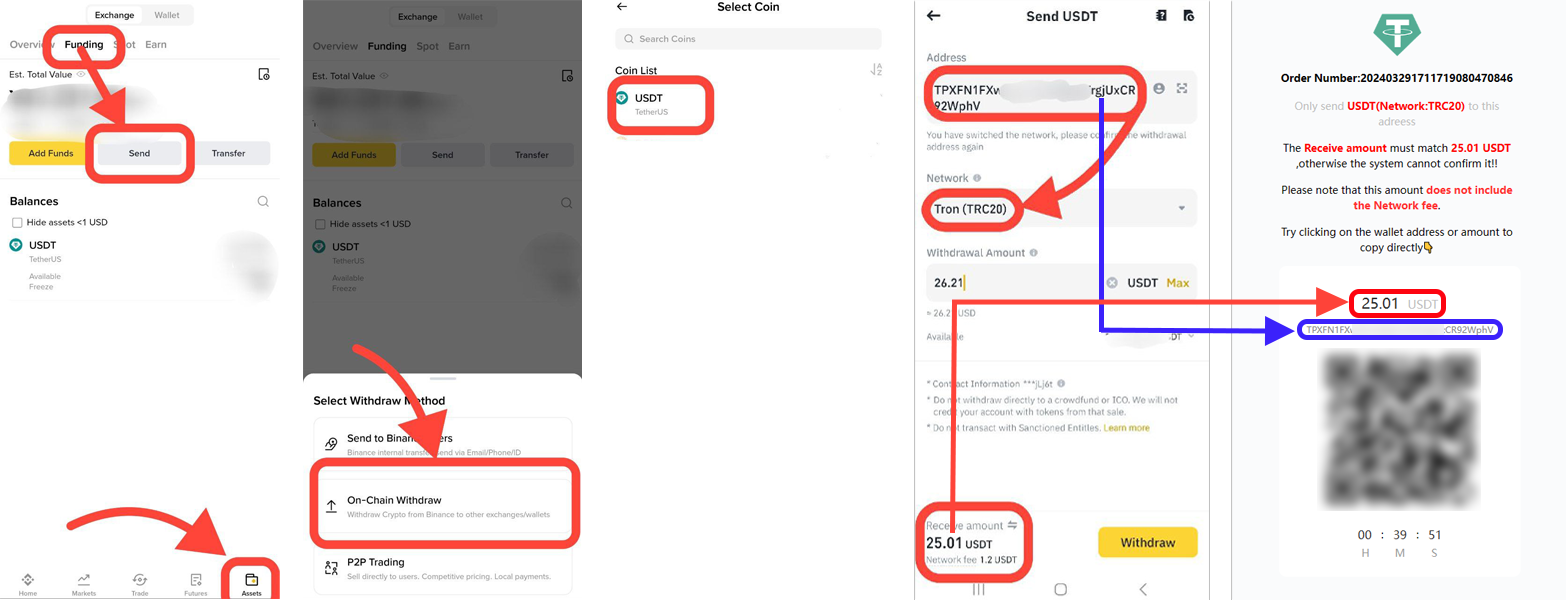
How to Use a Subkey(Register And Activate)
Step-by-Step Tutorial: Register and Activate with a Subkey:
Watch the tutorial on Streamable
Step-by-Step Tutorial: Reactivate Device:
Watch the tutorial on Streamable
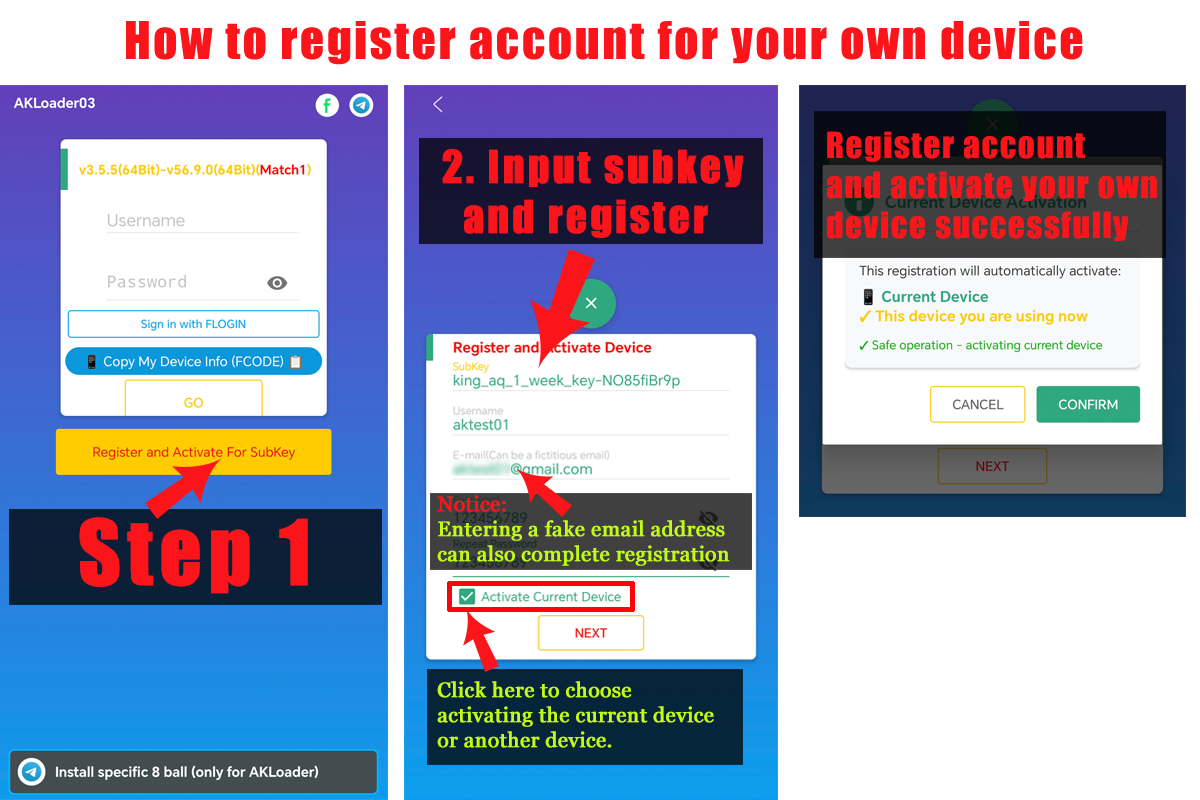
Register and Activate on Your Device:
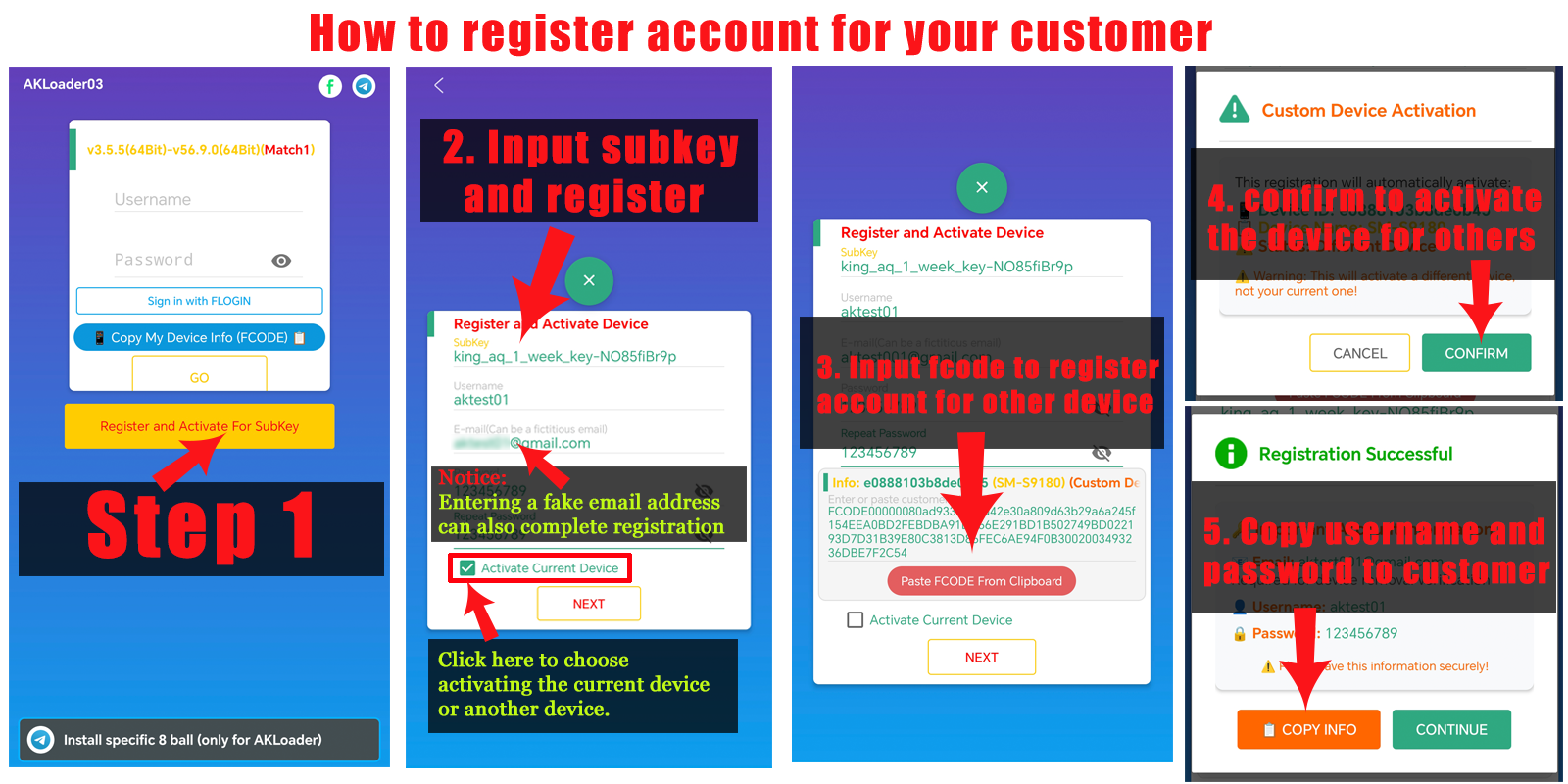
Frequently Asked Questions
Q: Can I pay without USDT?
A: Yes, buy a Binance Gift Card and send us the code. Example:
Buy Gift Card
Q: What’s the difference between AutoQueue and AutoPlay?
A:
- AutoPlay:
- Requires manual table selection and ad closing.
- AutoQueue:
- Fully automatic—selects tables, closes ads, cues shots, and recovers from crashes.
Q: When does VIP time start?
A: After registration. SubKeys remain valid until activated, e.g., buy now, activate later.
Q: How does automatic delivery work?
A: Each order has a unique amount (e.g., 12.02 USDT). The system matches it for confirmation.
Q: How are SubKeys delivered?
A: Automatically displayed on the website and emailed. Check orders at:
https://aimassists.com/order-search
Q: How many devices per SubKey?
A: One device, with one removal allowed during validity (max two devices).
Q: Does registration auto-activate my device?
A: No, log in after registration to activate.
Q: As a reseller, should I activate or send the SubKey?
A: Either works—activate and share credentials, or send the SubKey directly.














